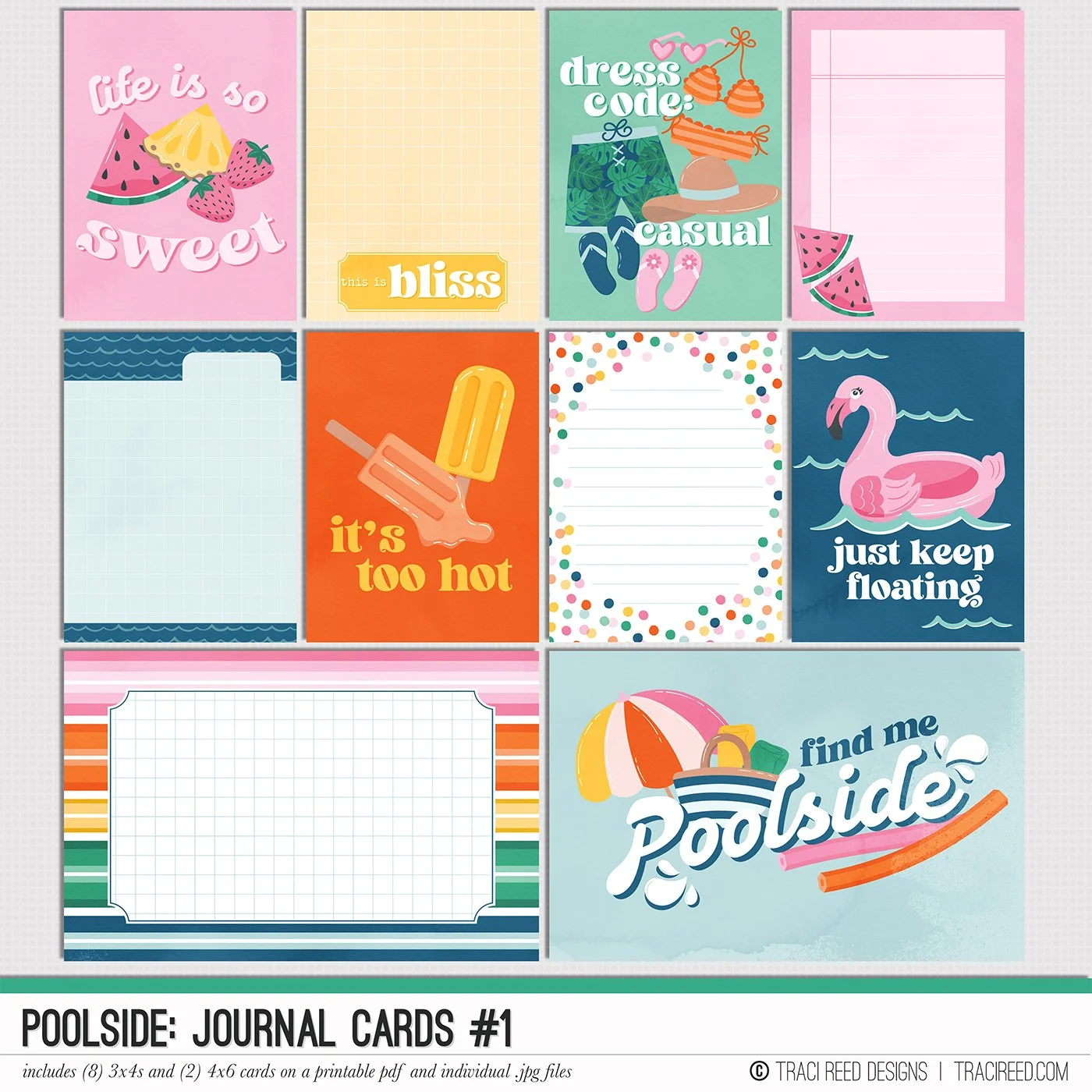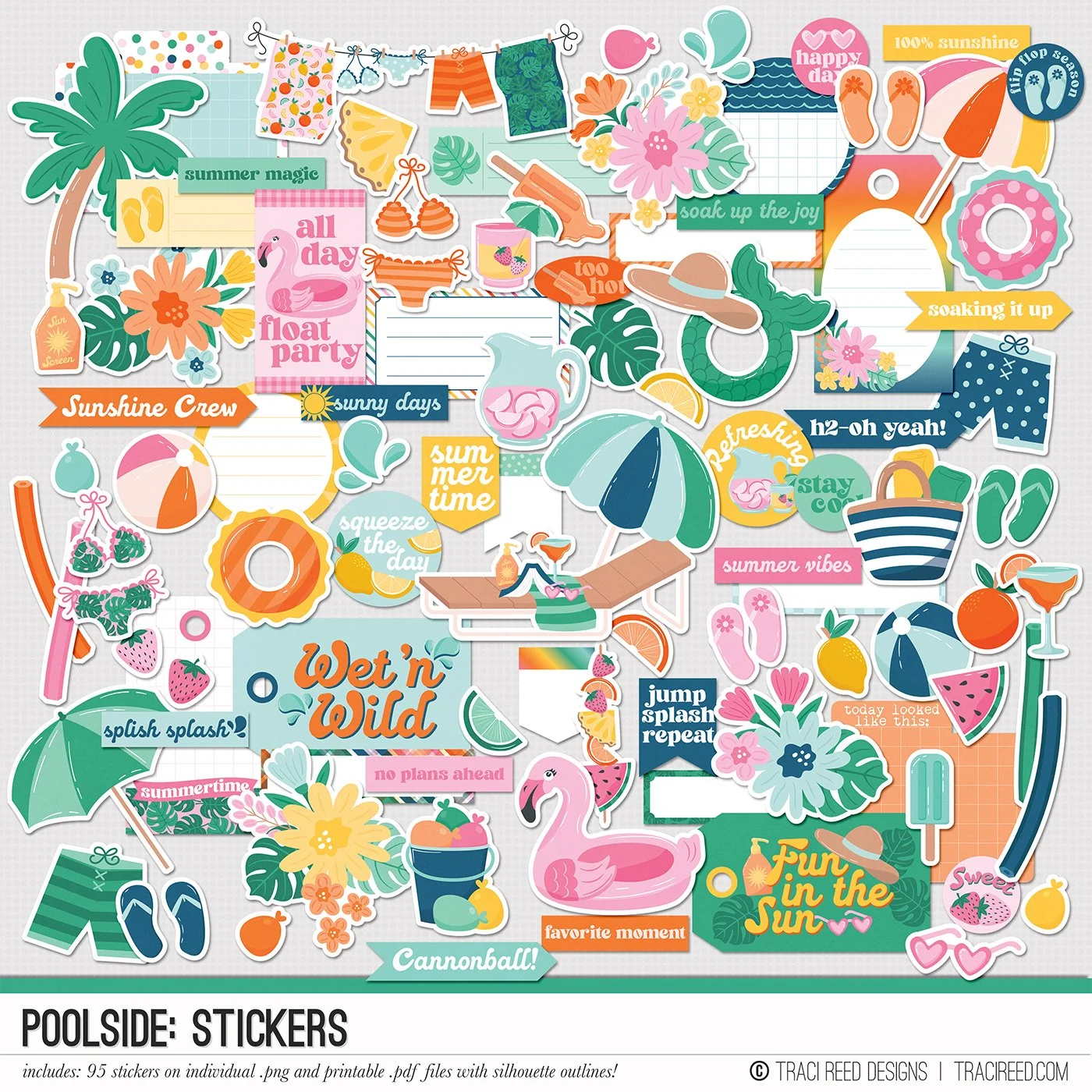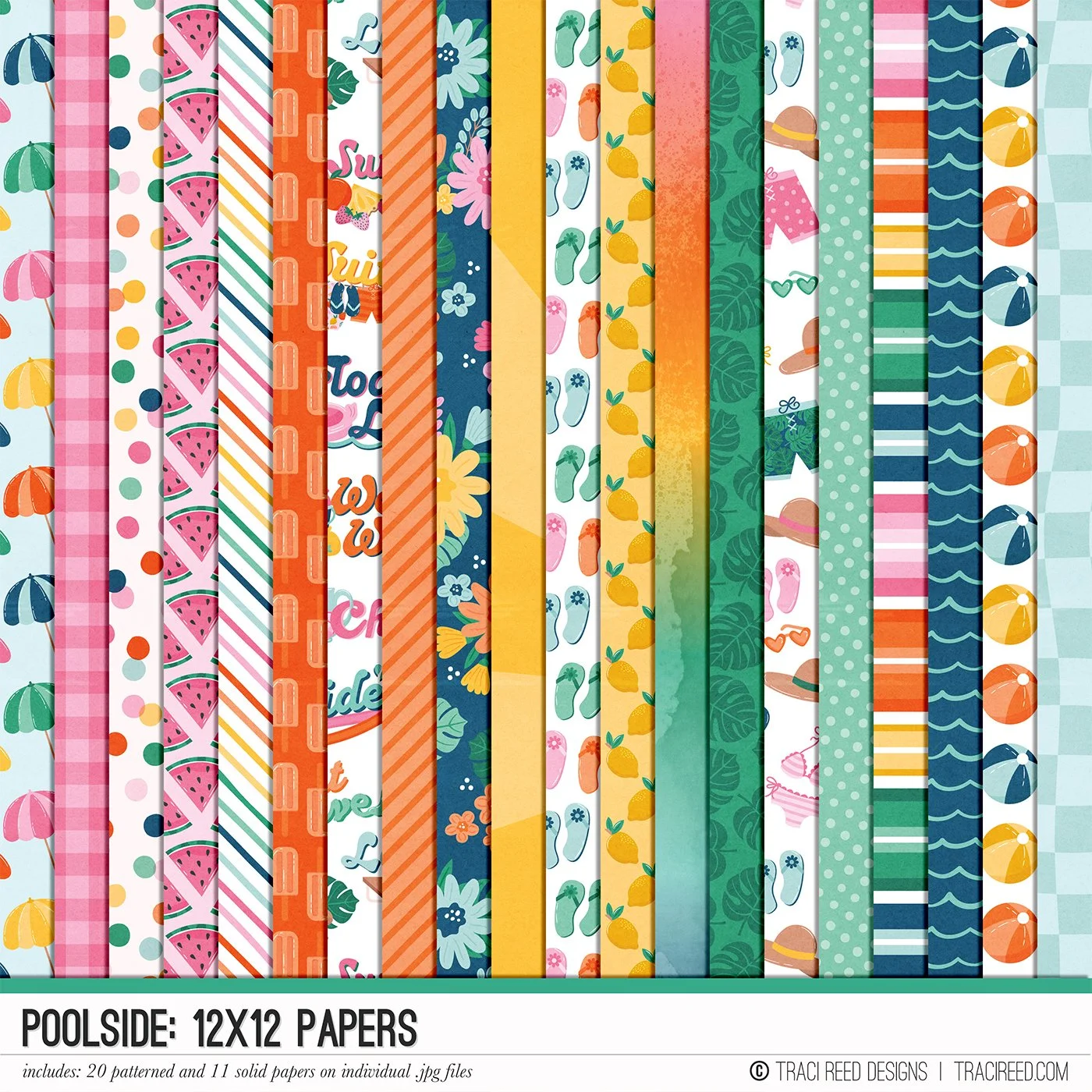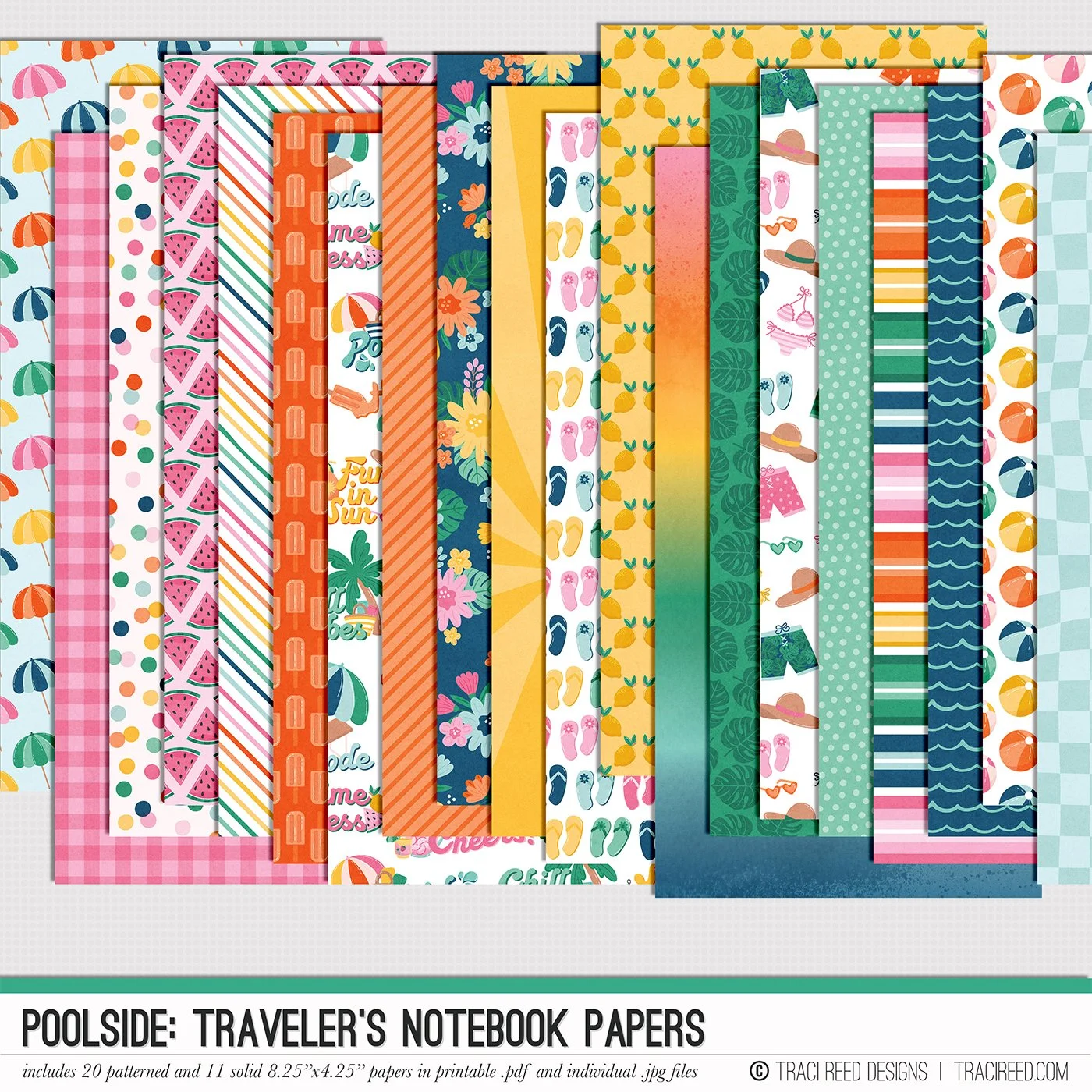Tutorial: Make Your Own Waves with Donna!
Hi all! Donna here to share a very simple trick for your summer layout.
I wanted to create a simple wave to mimic the movements of water. To begin with, click on the Custom shape tool and then choose “Waves”. Duplicate this to create something like seen in the image.
Copy another layer and put it on top of the other.
To know what it will look like later, add a drop shadow. It should look something like this. Then use this as the starting point for creating and decorating your layout. I used several papers as a mask.
This is how my layout turned out. I just placed my favorite elements around the photos. Then used one of the pre-made layered titles included in the kit. Turned out really fun!
I hope you liked my layout. Thanks for dropping by!
The Pooside Collection