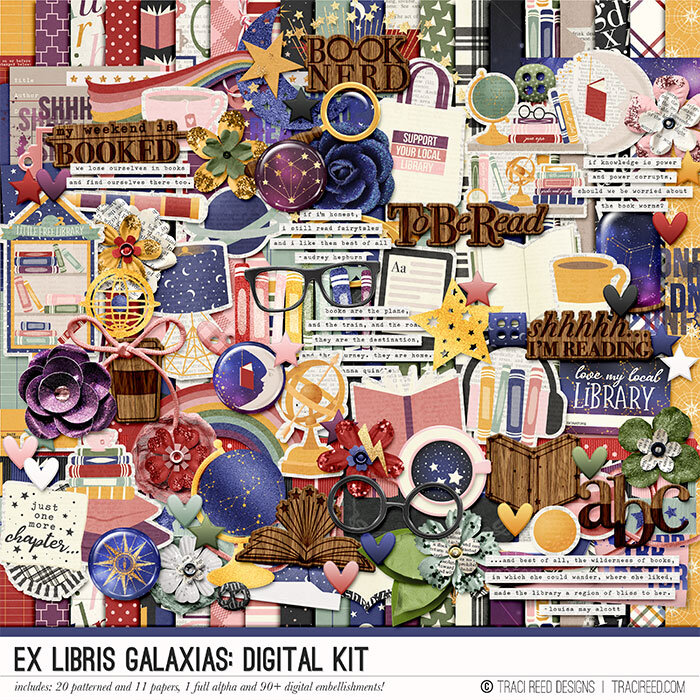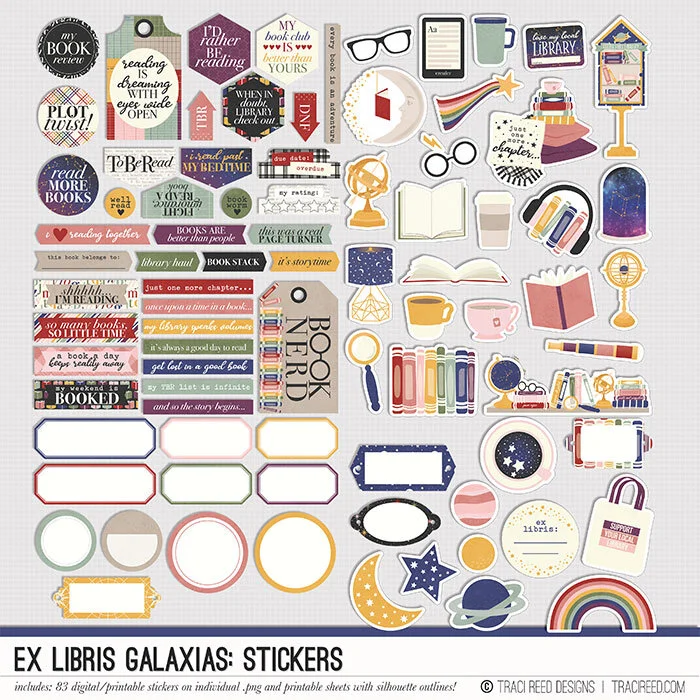3 Ways to Add Dimension to Your Hybrid Layouts Before and After You Print with Theresa!
Hi friends, it’s Theresa here and today we are sharpening our hybrid skills by adding more dimension to our pages so they don’t look FLAT! After all, this is why we love hybrid so very much – being able to take digital products and turn them into a layout filled with layers, texture, and dimension! I am going to share this layout with you to demonstrate some great ways to do just that, working with the fabulous Ex Libris Galaxias collection and the BottomUps Template Pack No. 02, template 5.
Play Up Your Background With Digital Solids and Mixed Media Elements
The first thing that forms the basis of our layout today is the background. Of course we love patterns and colors, and for this background color is king! I’ve begun the layout with one of the rich solids, this gorgeous deep blue that is giving out of this world depth already. This paper sets the tone for the other galaxy-inspired elements of the Ex Libris Galaxia collection. The collection also includes some wonderful elements to help build this into a great background:
The row of stars introduces all the amazing colors of the collection and allow us to bring in any of those colors onto the page.
The mixed media elements that say SHHH and READ also bring in color and texture, along with visual interest. To help these elements pop against the blue, I added just a tiny bit of a drop shadow in Photoshop. Normally we use darker colors for the drop shadow, but for the READ element, I grabbed one of the lighter blues in the collection using the Color Picker Tool in Photoshop and used that!
These glittery gold stars and globe in the Ellies pack also add a shiny pop to the deep blue. Having the template that lays out all of the elements of our page helps make it so easy to place these mixed media items so they support the printed items going on the page!
Bring Your Background to the Foreground With Printed Background Elements
The gold circle of stars and rainbow starburst in the Ex Libris collection inspired me to play with printing techniques and placement ideas to create my background.
The gold elements placed onto the deep blue background paper give an excellent start to a visually interesting background layer. This already begins to build our depth on the page.
Silhouette has an Iridescent Sticker Paper that creates a holographic effect, and I felt this would add more to the galaxy theme of this page! This sticker paper runs through your printer just like any other photo paper. It feels pretty thick, so adjust your settings when you run it through your cutting machine.
Notice how I have also placed these star and rainbow stickers so they help create the home base for the printed elements. The template shows the circles in a slightly different place, which I changed up a bit so you could see the star stickers better. Templates are all about making it work just for you!
Lastly, Add All the Layers, Layers, Layers
Even if you hesitate to use you cutting machine and printer, printing this layout will make you feel like a rock star! The patterned paper blocks in the template make it easy to bring in all the fun papers, and also make it really easy to print your photos to the size you need. Here are some of the ways I added fun layers and textures to the printed elements:
I changed the number of photos to two instead of three, proving the flexibility of templates in general.
The Ex Libris collection has a fabulous set of wood grain alphas, so I’ve used those for my title.
Another thing I changed up a bit in my process was to cut up the yellow patterned paper frame a bit and then tuck it underneath the main photo.
Several of the printed elements are of course popped up with pop dots and foam tape as well, bringing them into the foreground visually.
Want to see more details about developing this layout in Photoshop with a full Photoshop Tutorial, check out this video here:
For the full process video click the link here:
I hope this has given you some fun ideas for brining dimension to your layouts! Happy Crafting!