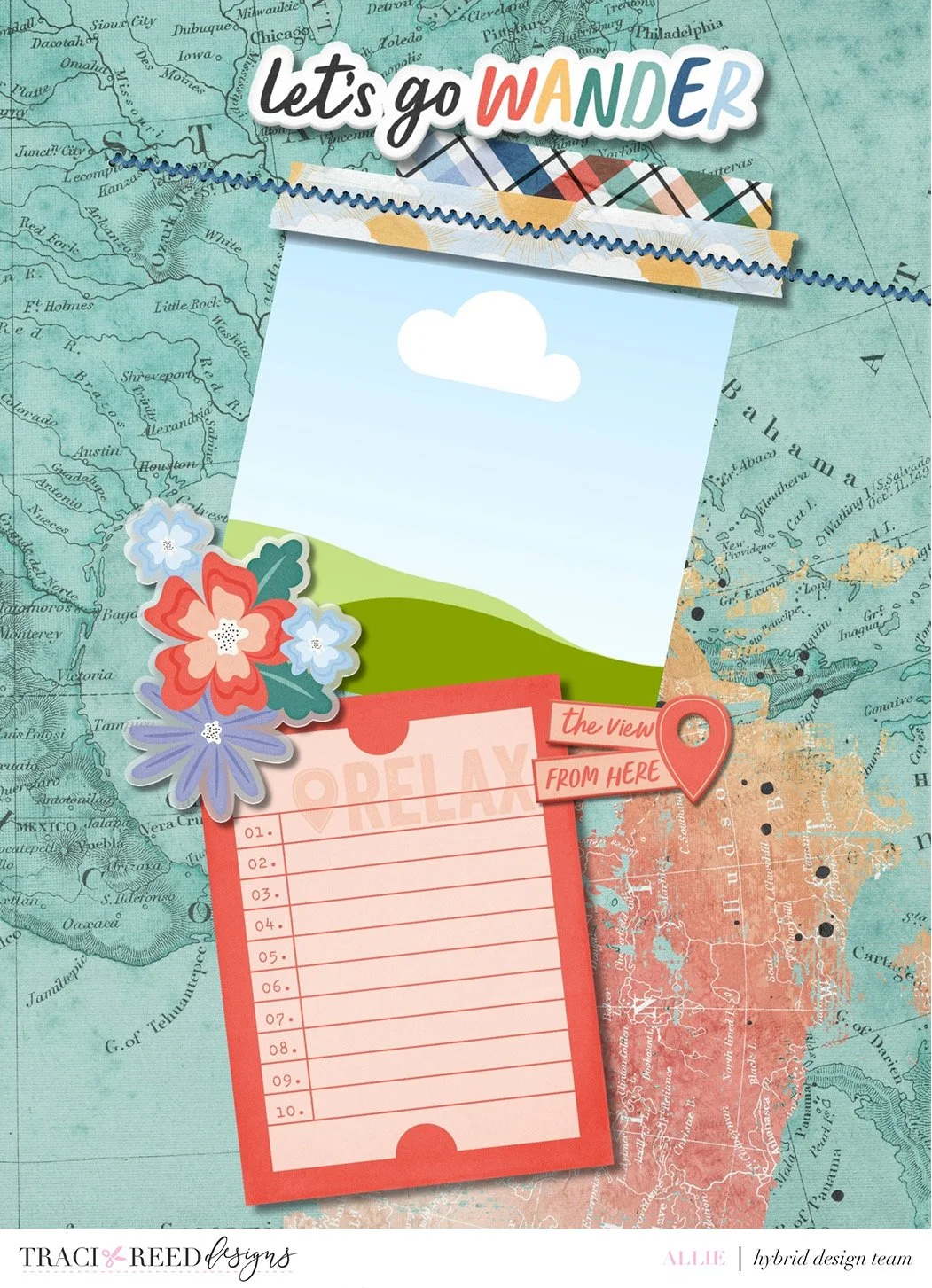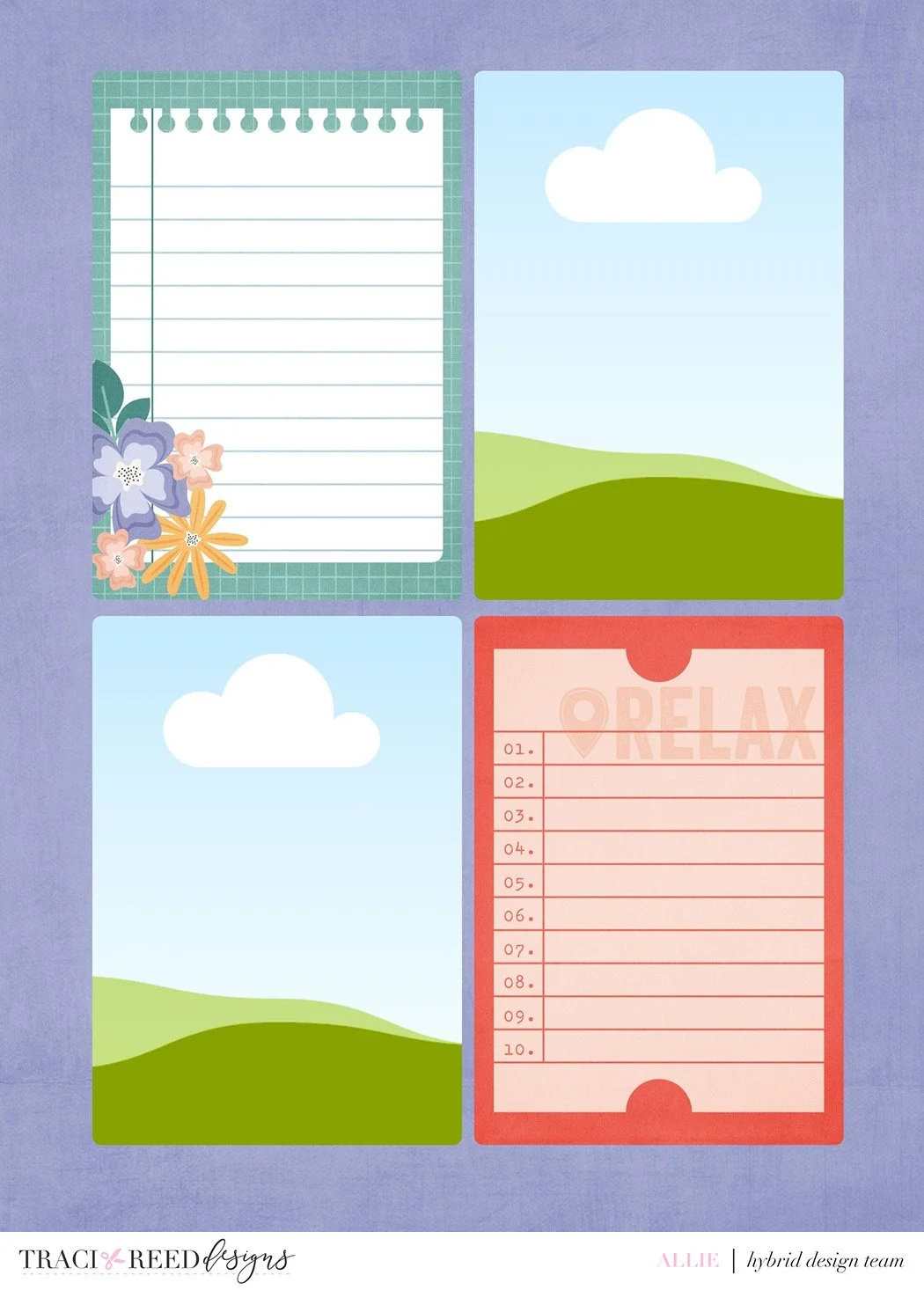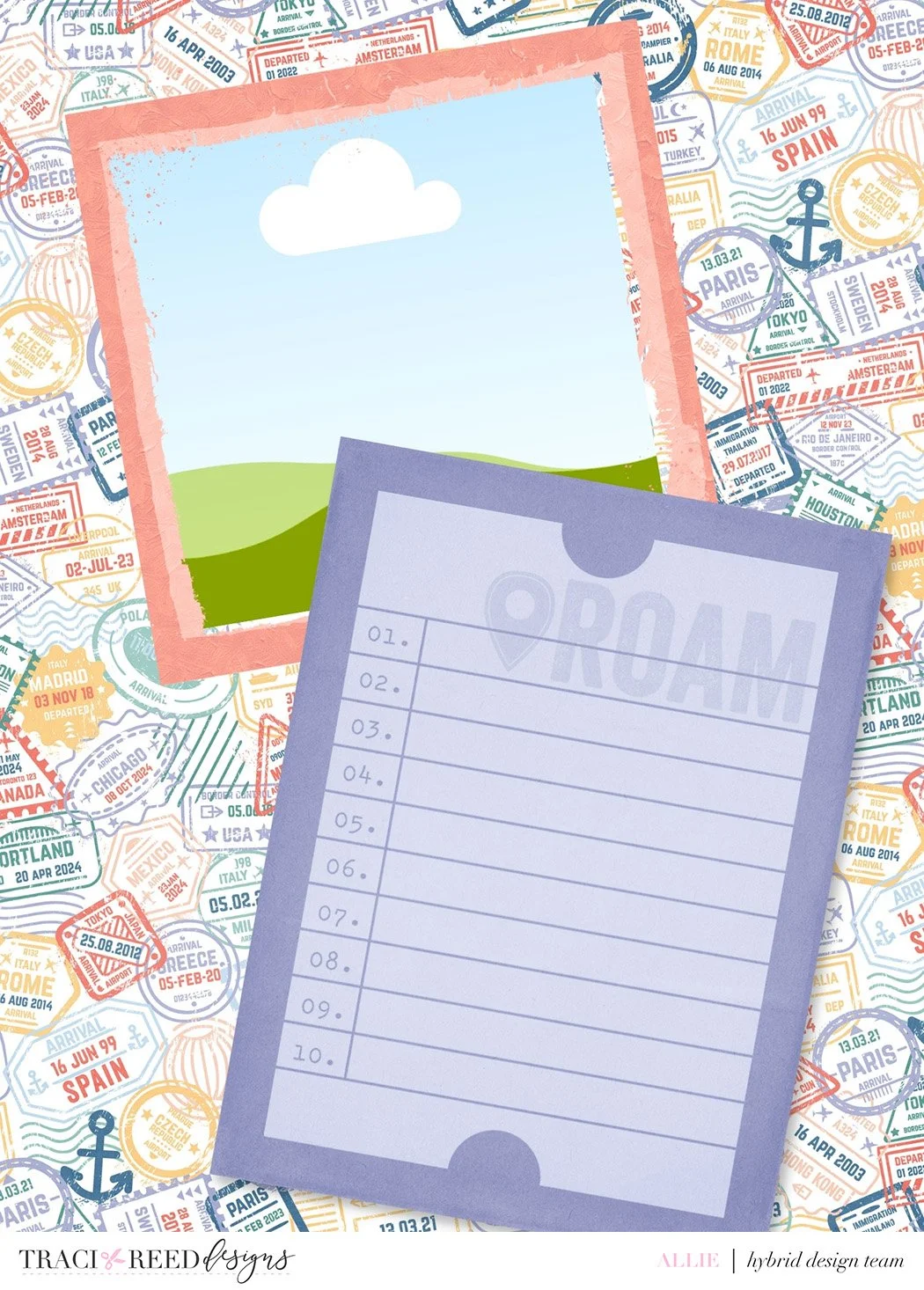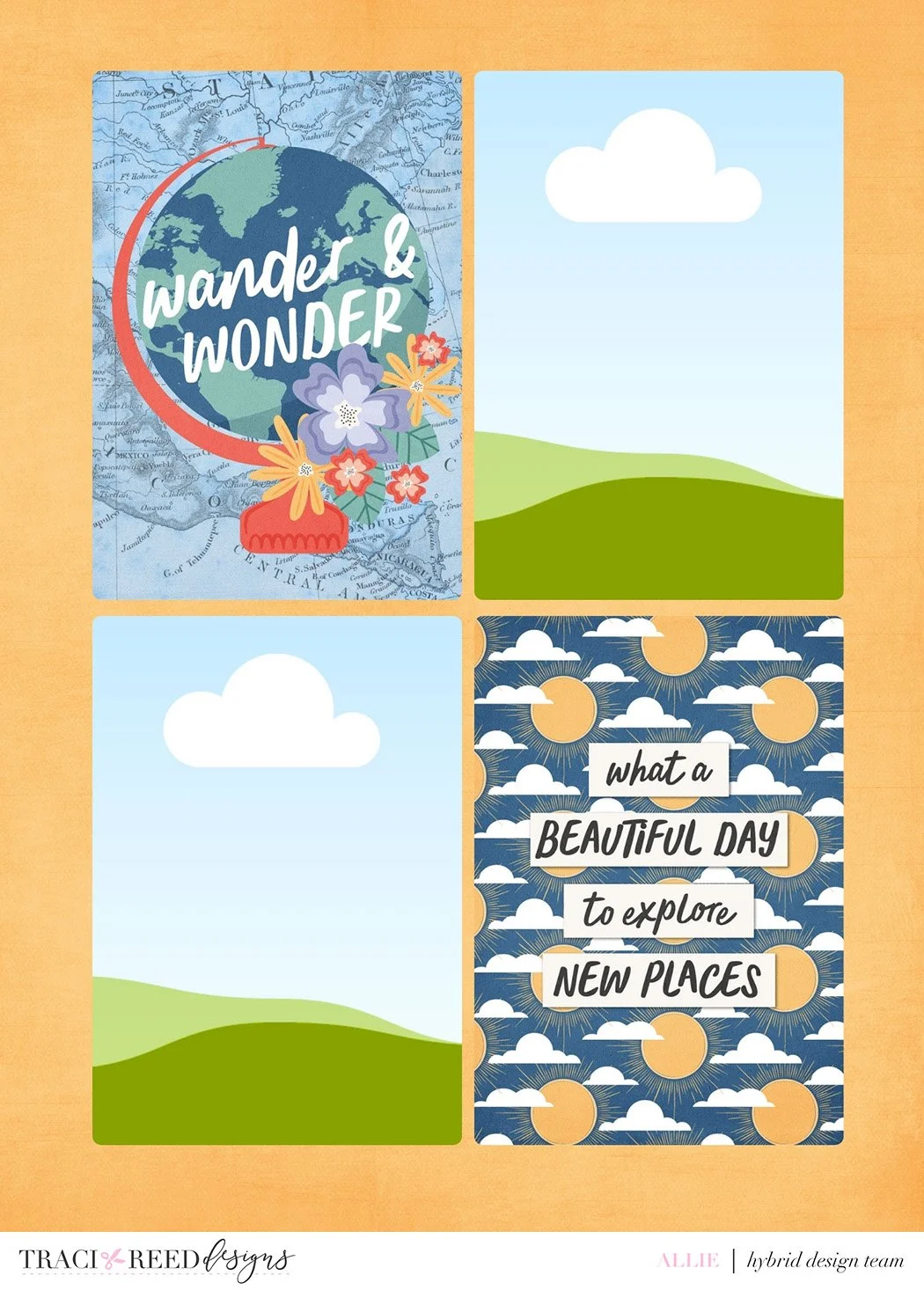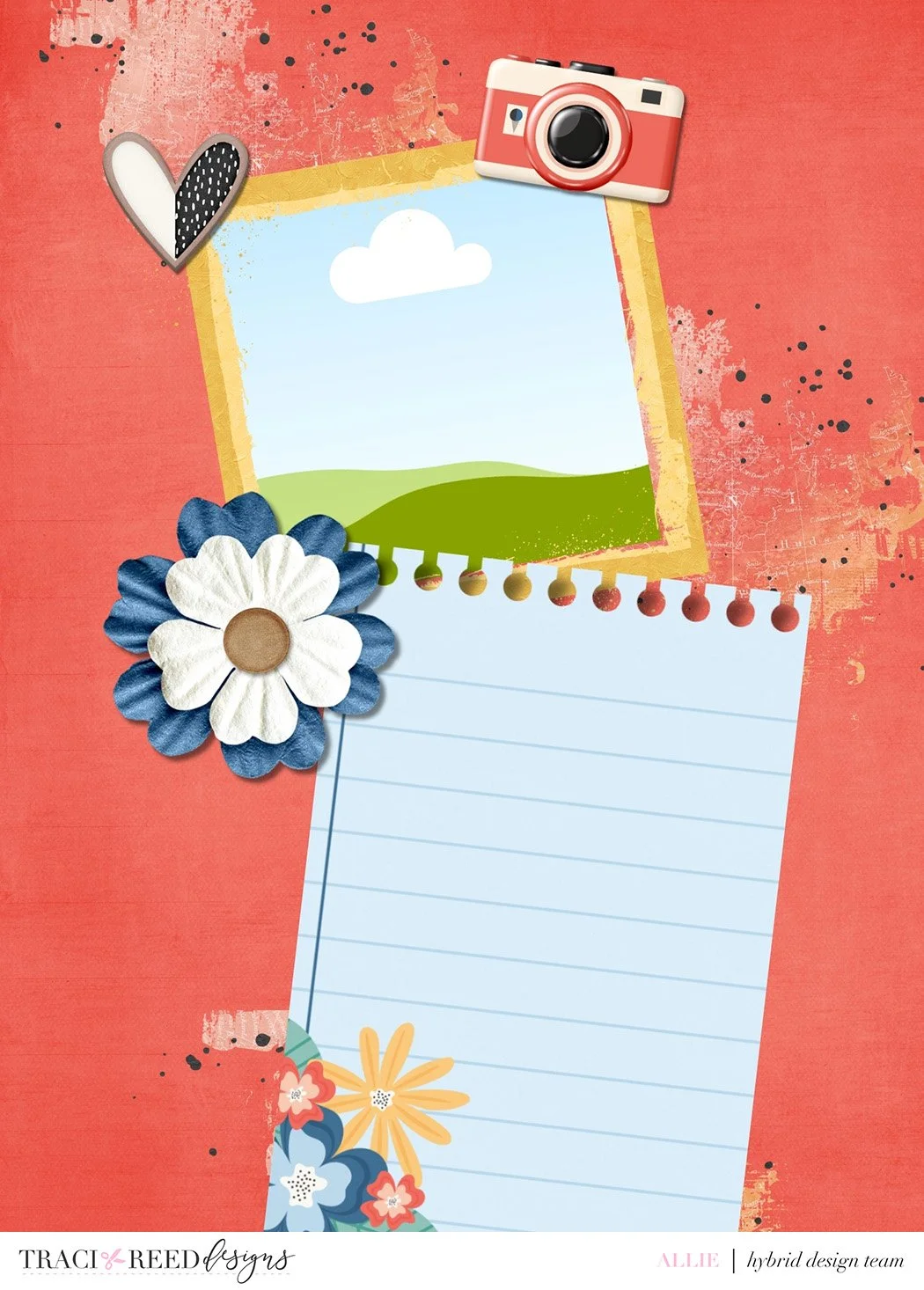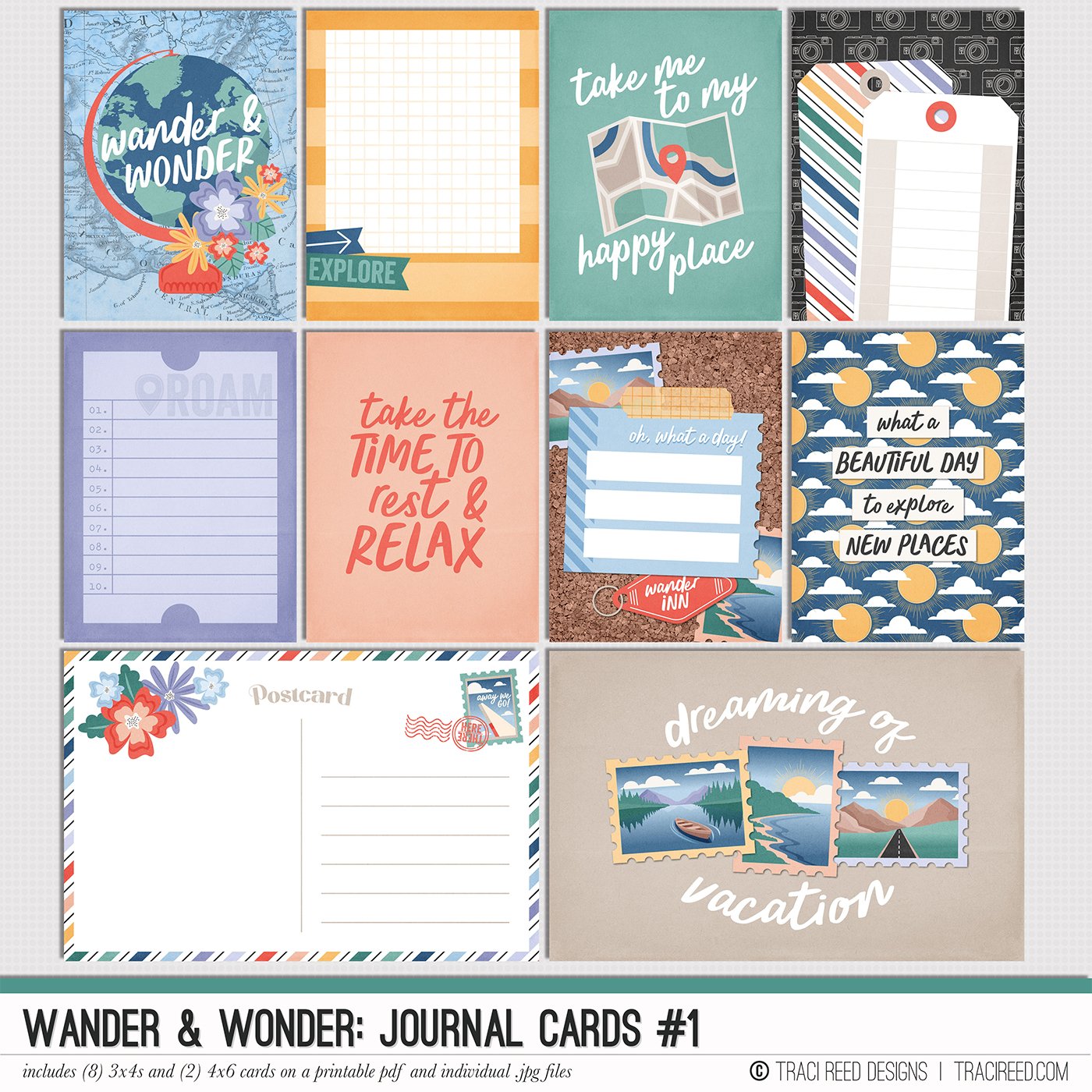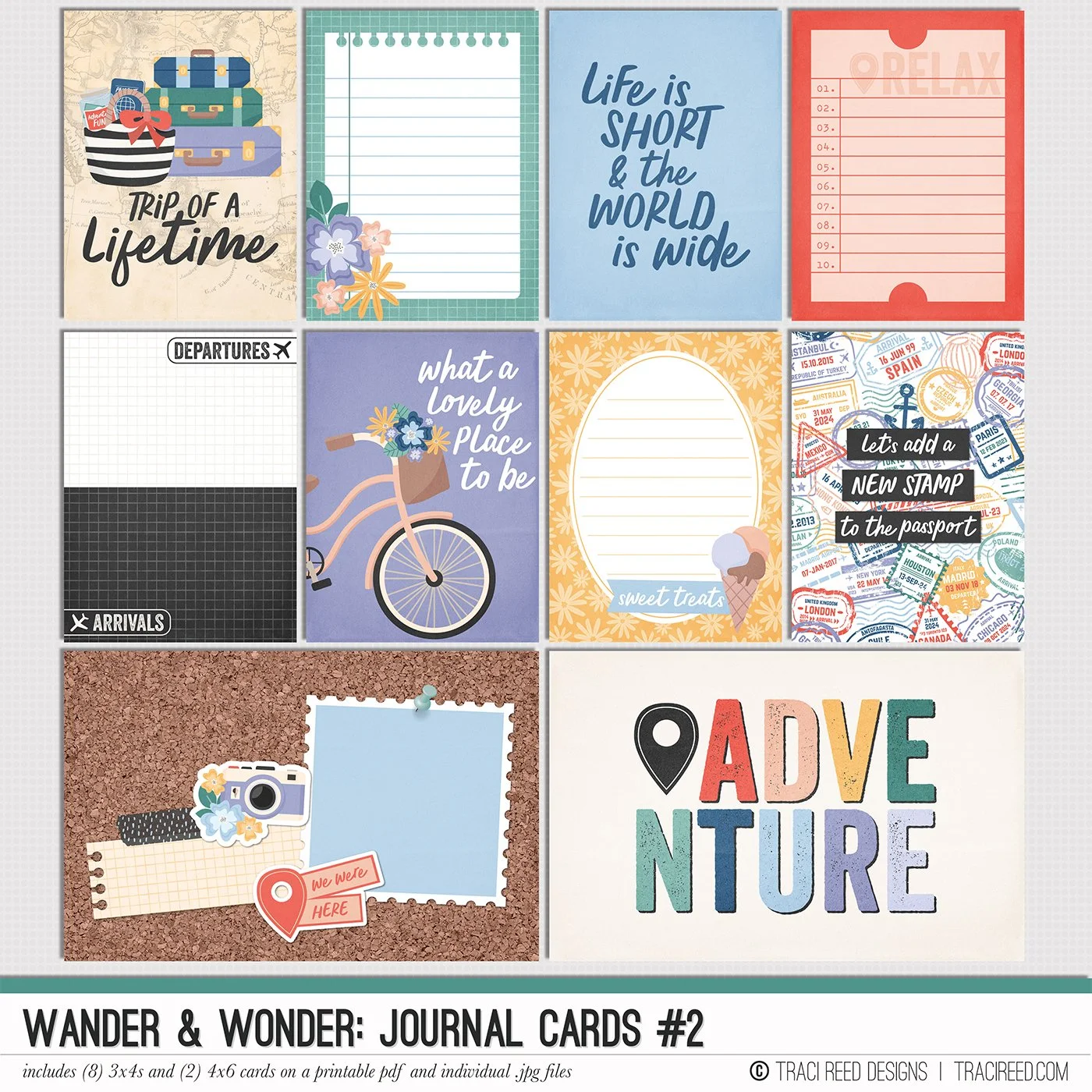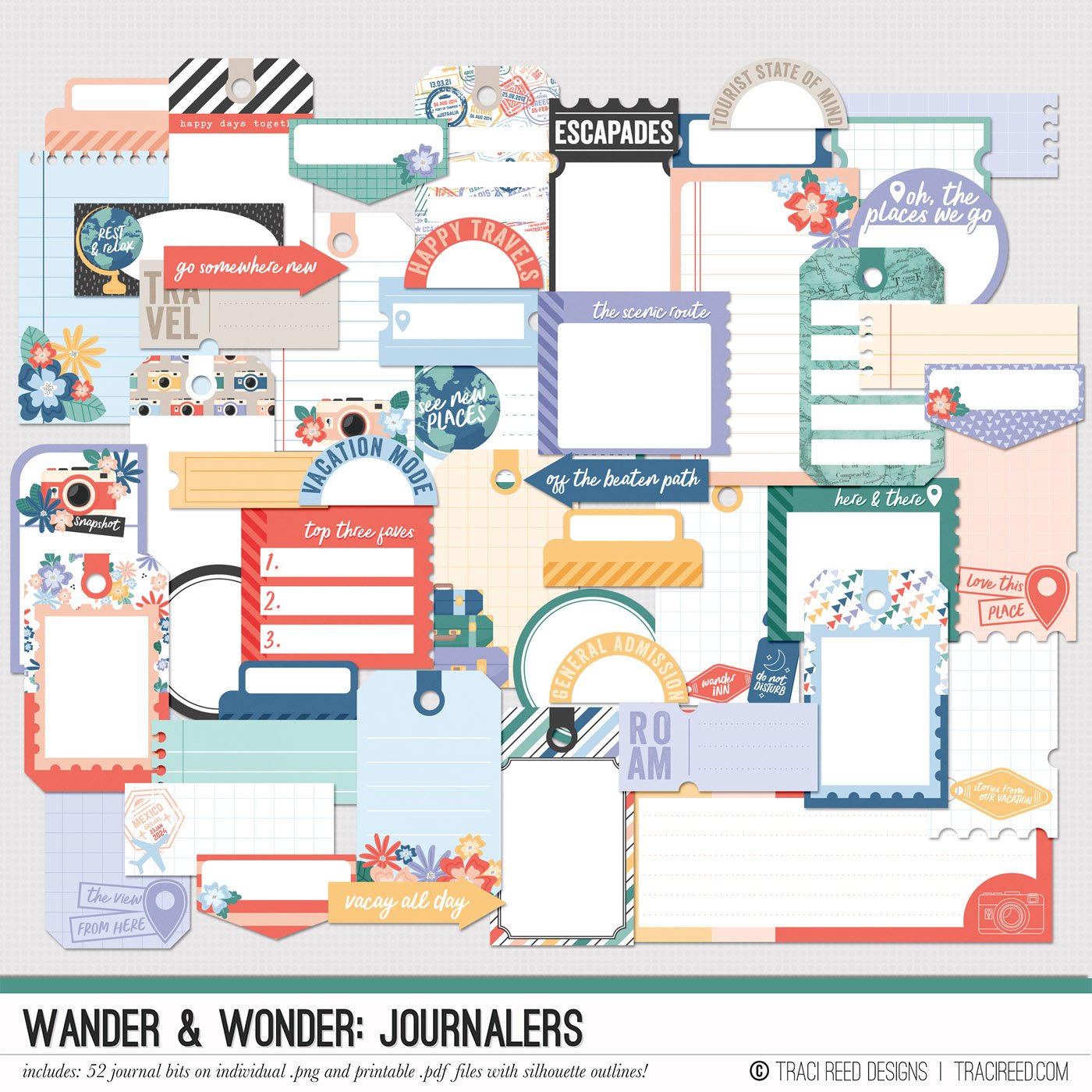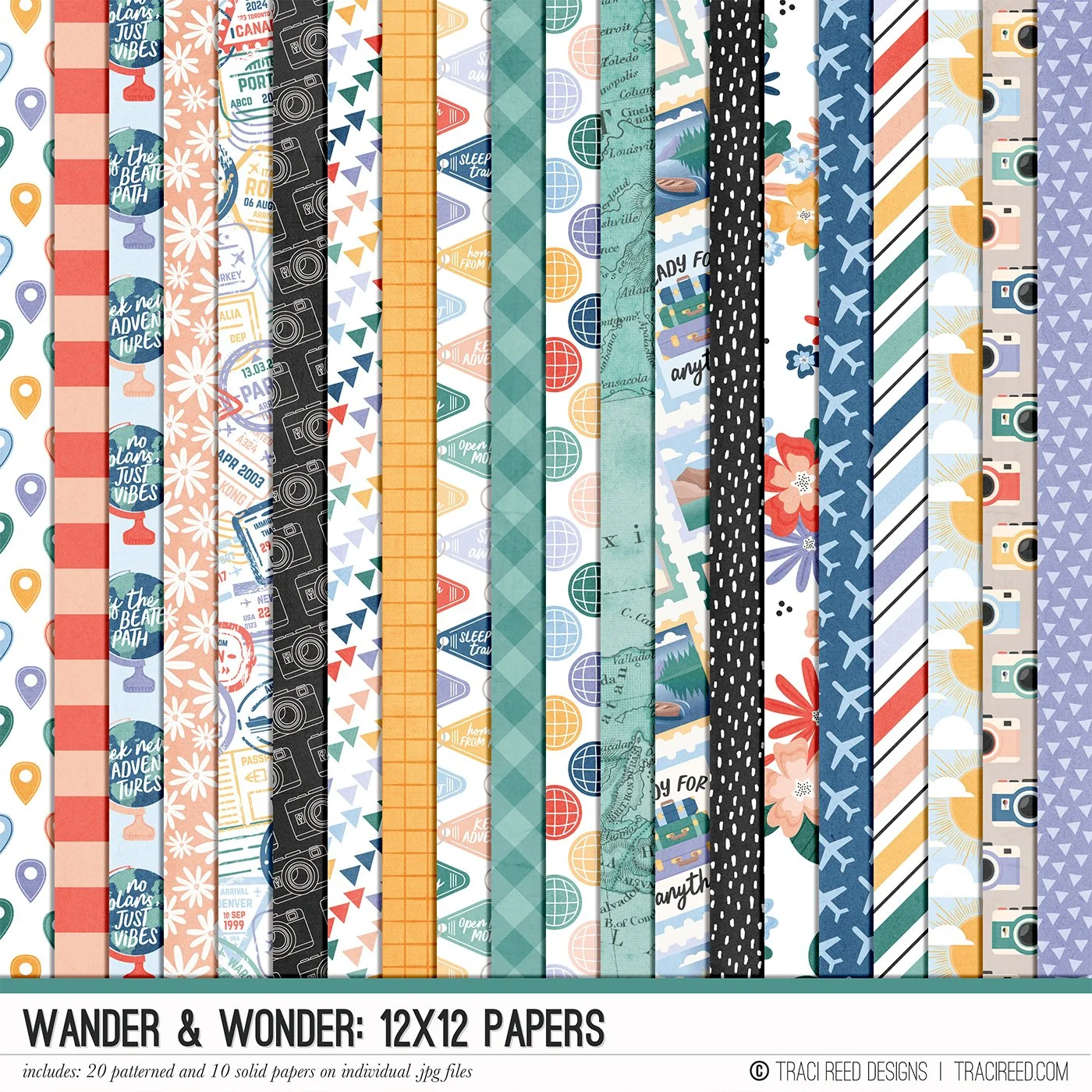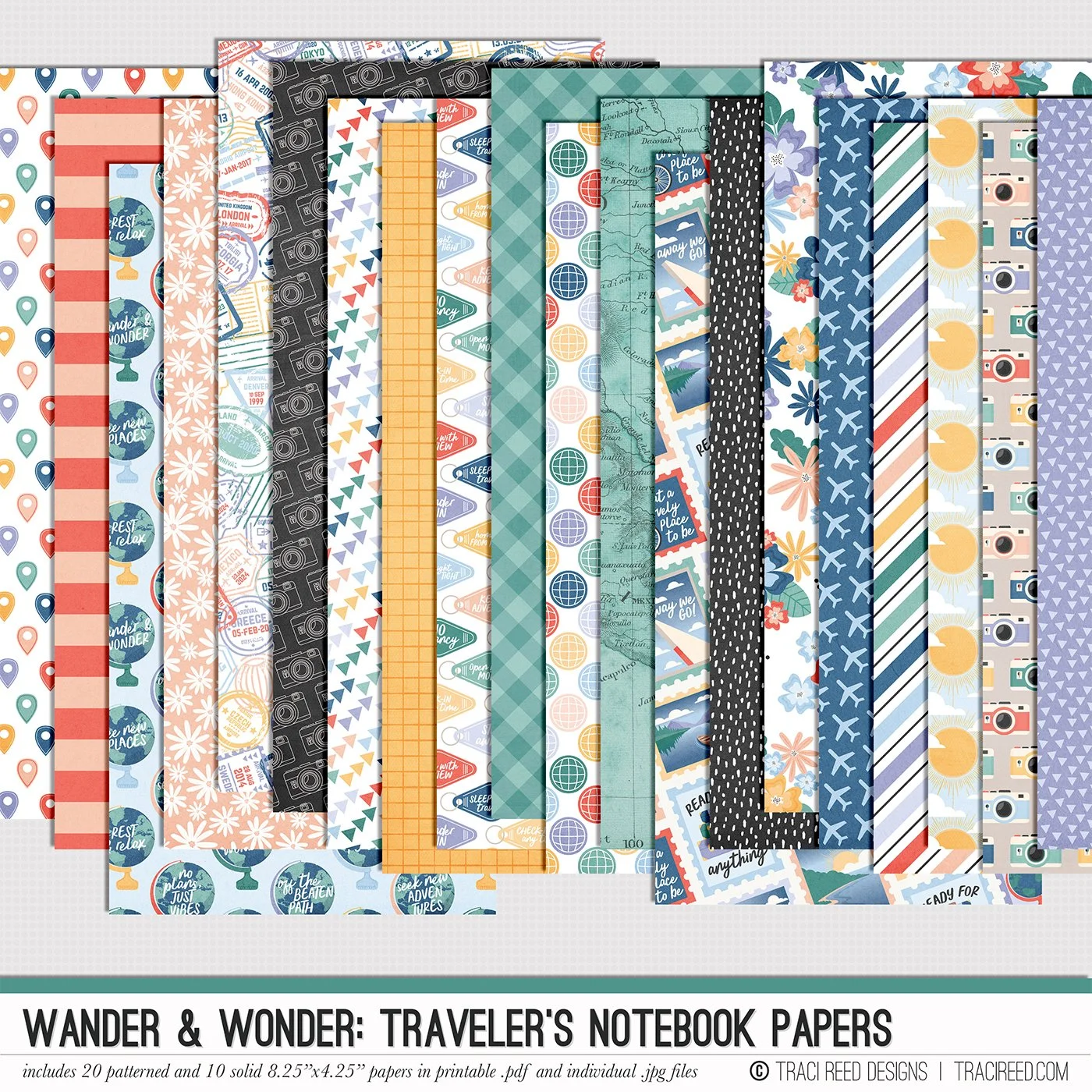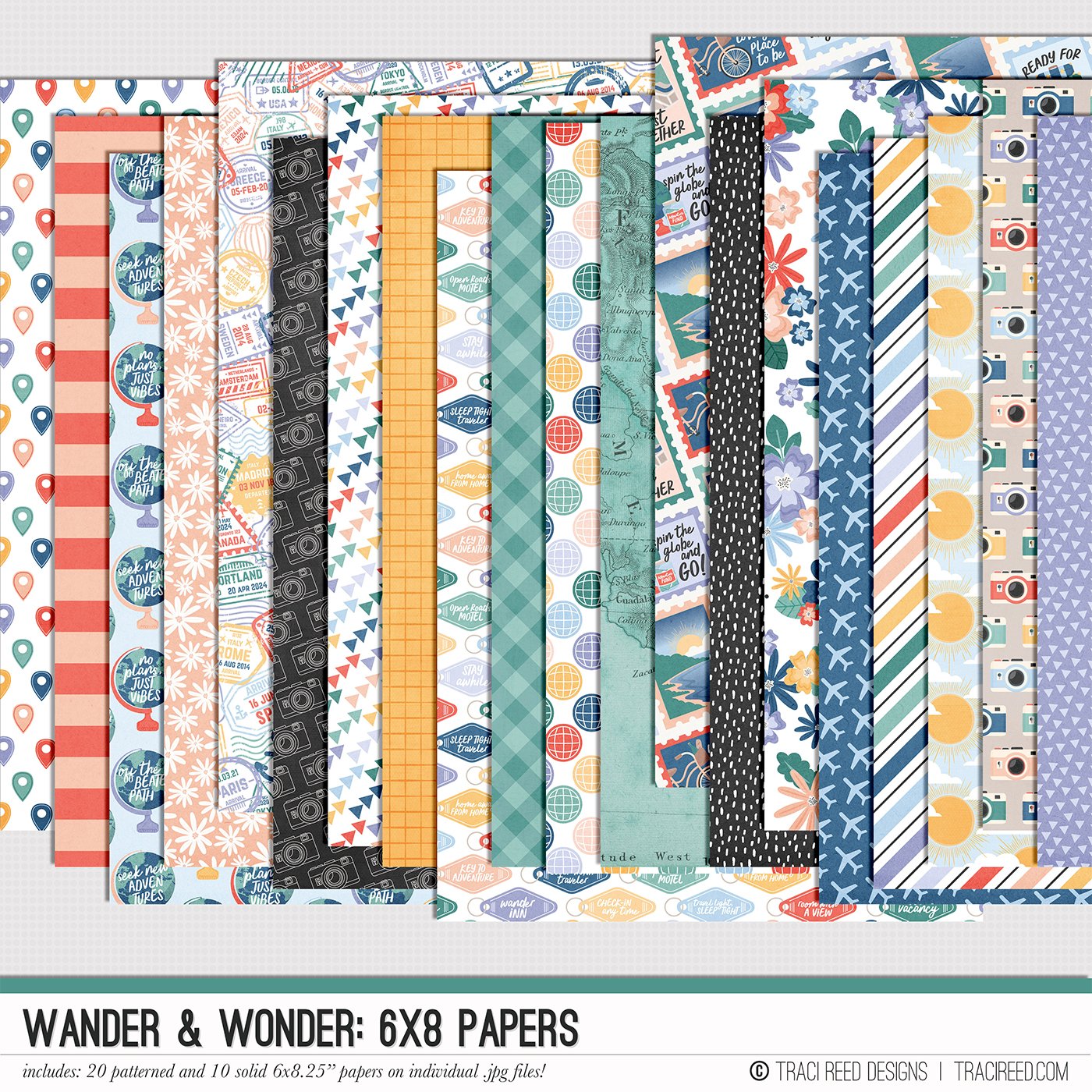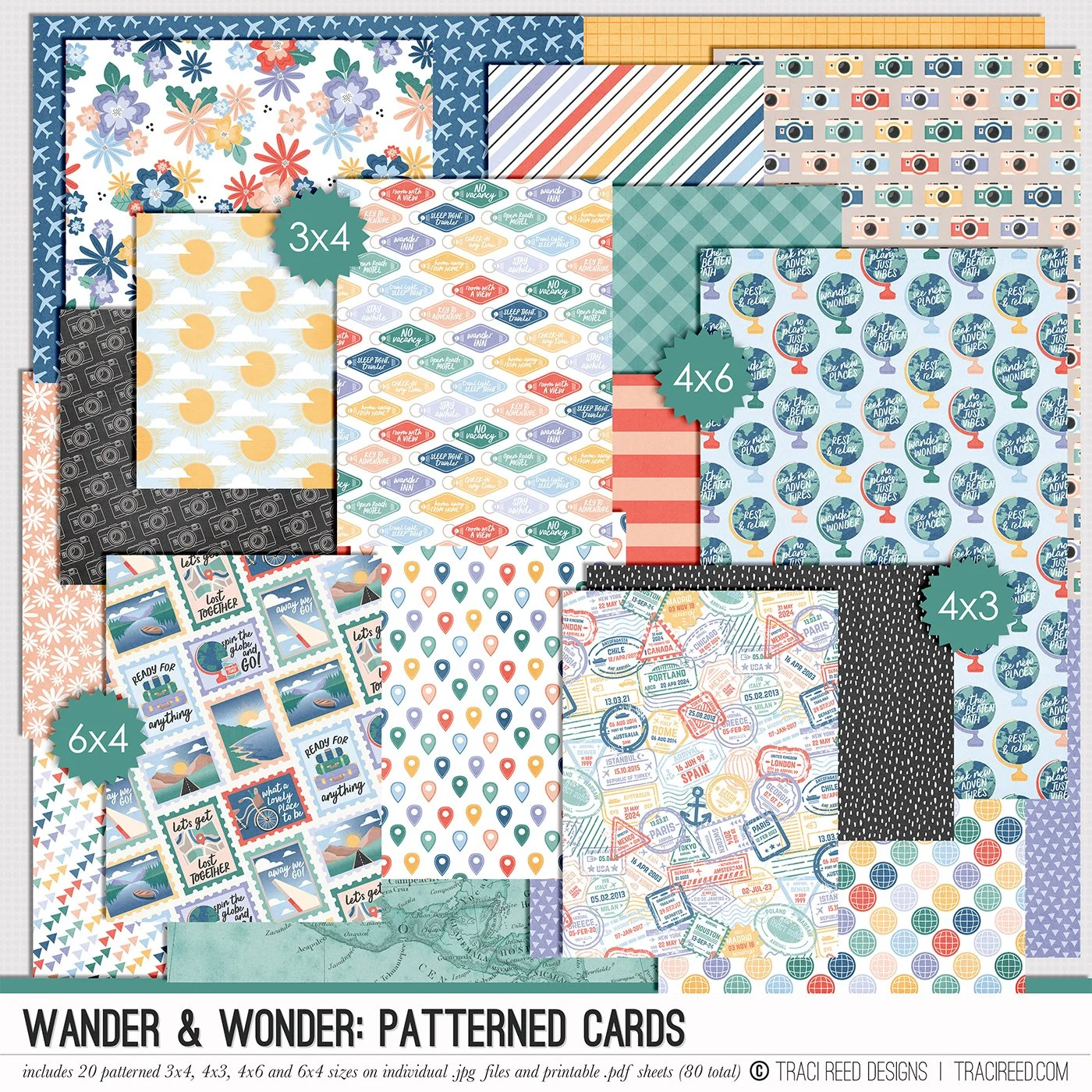Three Reasons you should Create Quickpages in Canva with Allie!
Hey friends! I’ve mentioned before about how I love to prep projects before an event or trip I know is going to happen-- it’s like creating my own little quick pages, where I get to do the fun work of scrapbooking and playing with products BEFORE I have the fun of a vacation or an event! The last time I did this, it was using the Summer Camp collection to make some fun quick pages for my son’s …. week at summer camp! (How original!)
This time, I am back with some more “quick pages” ideas that I created in Canva, but using the new Wonder & Wander collection to prep some pages before my beach vacation! I am ready to just pop in some photos and journaling-- and then print and go and have a vacation album all ready!
I have been falling more and more in love with doing a lot of my hybrid scrapbooking in Canva. While yes, there are some limitations to Canva that us Photoshop girlies aren’t used to (super realistic drop shadows for one…. Canva is lacking), there’s a lot that I love over some of the more “traditional programs” such as:
Keeping entire collections together in “folders” that I can super easily drag and drop into projects
Keeping entire collections “in the cloud” on Canva, and not needing to store them all on my computer all the time -- as long as I have internet, I can access Canva and scrapbook on the go-- on my phone or computer! And all of my scrapbook supplies are right there at my fingertips!
I can have several pages in ONE document. This works really well for me when I’m doing things like these quick pages or when I’m doing a lot of pocket letter pages that I want to just add a lot to or have an ongoing album or story. This isn’t possible with Photoshop!
With all of that being said, let’s get on to the scrappy (quick) pages!
For this album I’m creating, I knew I would want something bigger than the traveler’s notebook size I did before with the Summer Camp quick pages/album but not as big as a 12x12 or 8.5x11 album… so I went with a sort of “in between” size of 6x8”
I wanted to be sure to use several of the GORGEOUS papers, so I used as many as I could for backgrounds. I also loved so many of the journaling cards, and wanted to be able to include as many as possible that were applicable to our beach vacation in Michigan. (It also helps that we go to the same place every year, so we know what to expect as far as activities we will (probably) be doing.) I created some quick pages that sort of “mirrored” my favorite layouts that are “pocket pages” style or mimic Project Life-- so I could get those journaling cards in a way that made sense, even without the photos.
Speaking of the photo spots! That’s another reason I love Canva, because it’s super easy to drop in a “frame” for your photos, so that I know it’s a photo place holder, and I can just go in and drop my photos in those exact spots after vacation -- easy peasy.
Wander & Wonder Collection