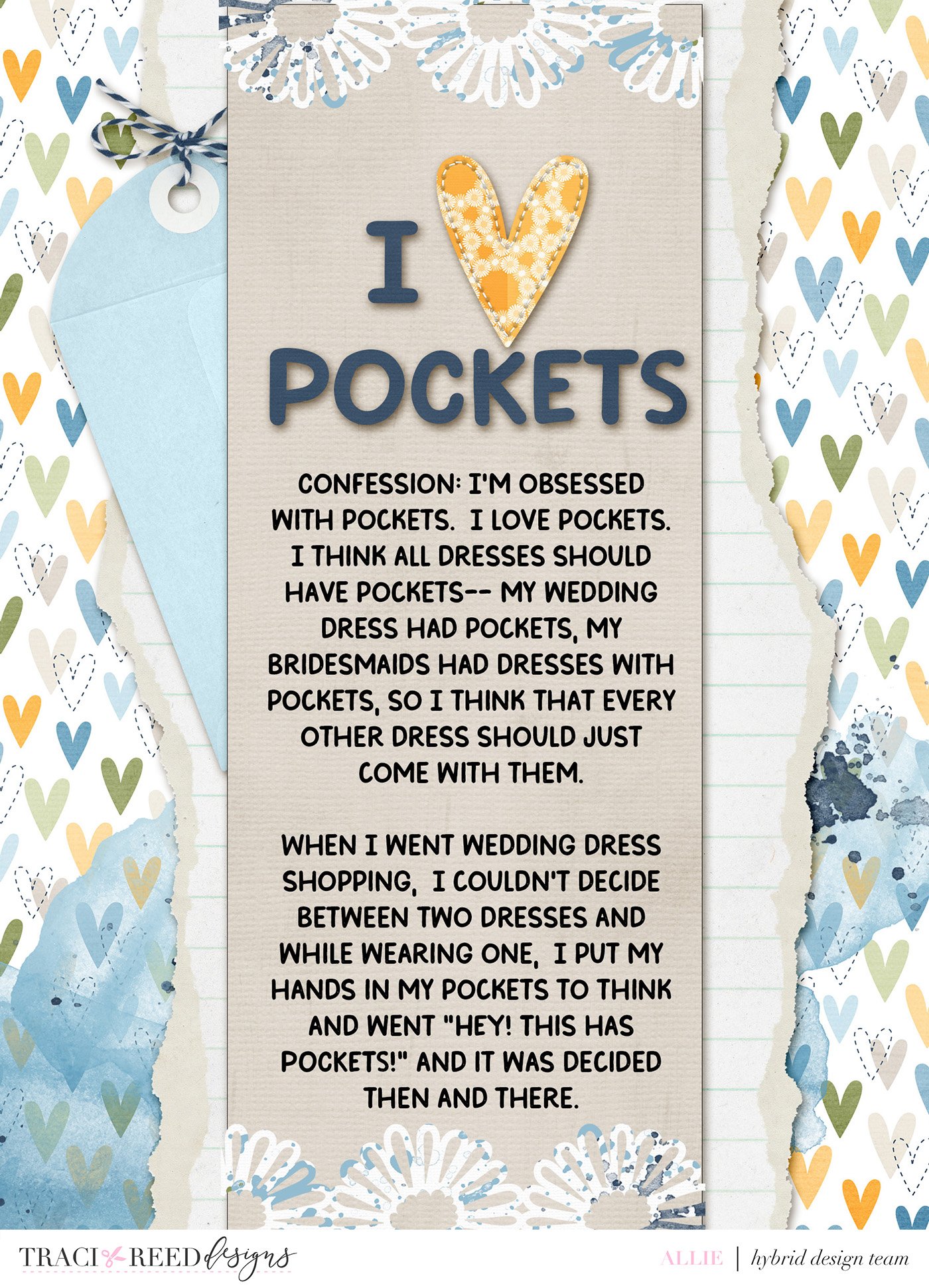Using Clipping Masks in Photoshop or Canva to Create Your Own Alpha with Allie
I adore the Wildflower collection. Almost as much as I love pockets. Pockets in dresses, pocket pages, give me all the pockets!
Part of why I love the Wildflower collection is because it perfectly coordinates with the colors from my wedding-- It’s perfect for going back and scrapbooking some of those memories that are popping up when we celebrate our anniversary each August.
One of the memories I wanted to document was about how excited I was that my wedding dress had POCKETS. And so did the bridesmaid dresses! I created a 2 page spread of 6x8 pages to document this -- of course, using the Wildflower collection, and also adding a pocket to the page with the denim pocket from Keep Chasing Rainbows. I ‘tucked” the photo of my bridesmaids and I -- celebrating our pockets!-- in the pocket as well!
I wanted the titles of the two pages (the one with the photos and the one with the journaling) to coordinate -- While I love the Wildflower alphas, they felt too busy for me for this spread,, so I used a simple handwriting font and made a clipping mask with one of the solid papers. (Clipping mask titles might be my other love, if I’m honest!) To do this in photoshop, after you type out your title in your choice of font (and size it the way you want!) Simply insert a paper in the layer directly above your text layer, and then hover your mouse between the two layers while holding down the “Option” key until a circle appears. Once you click the layers together, it should look like the photo below in your Layers panel!
If you’re not a Photoshop fan, I have figured out a fun way to do something similar in Canva! In the video, below, I show you how to make a multicolored title in Canva for scrapbook pages. I used frames from Creative Fabrica and the Moonlit collection from Traci in the demo!
Canva Process Video
TRD Products Used In This Post
Denim Pocket from Keep Chasing Rainbows