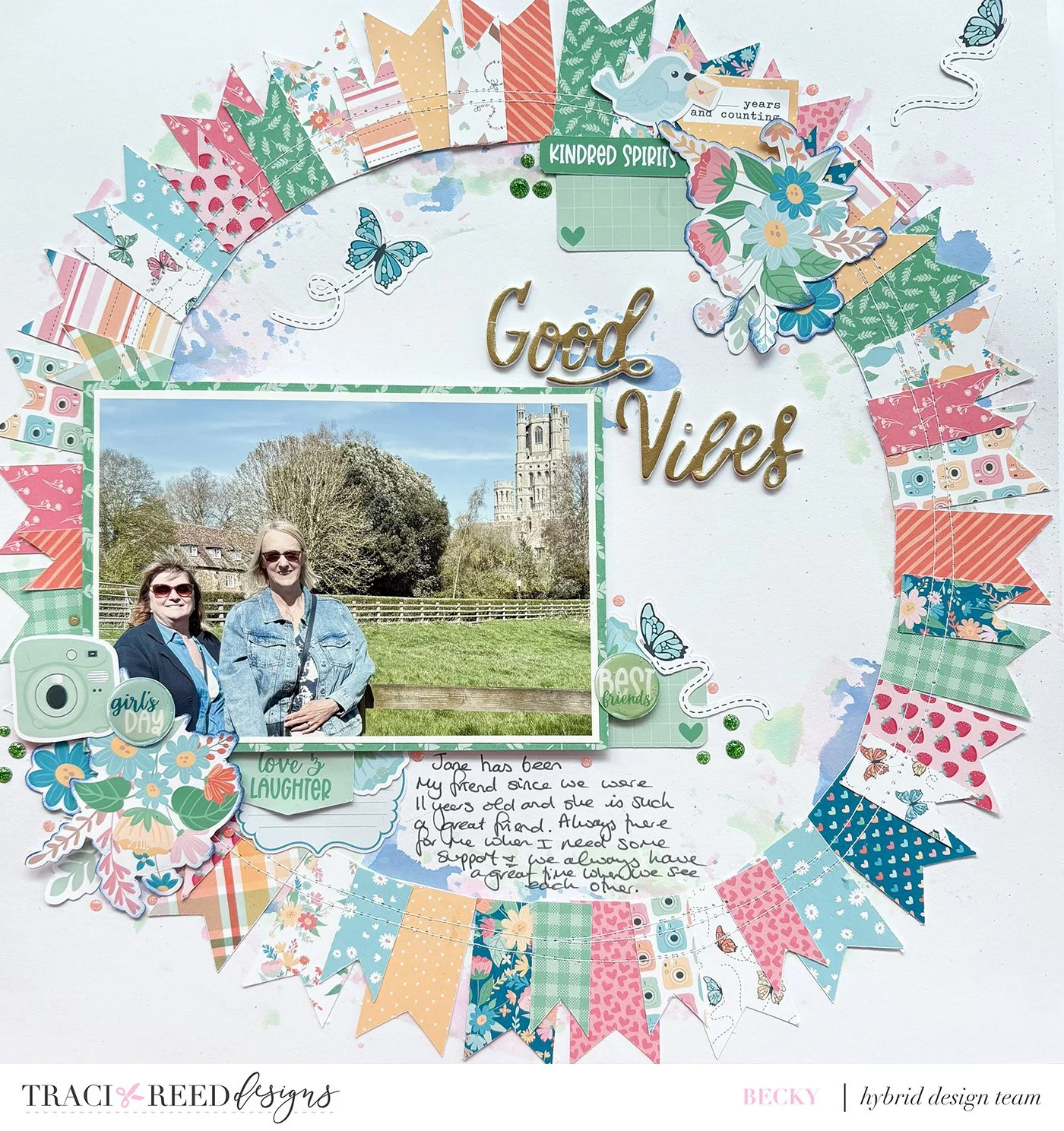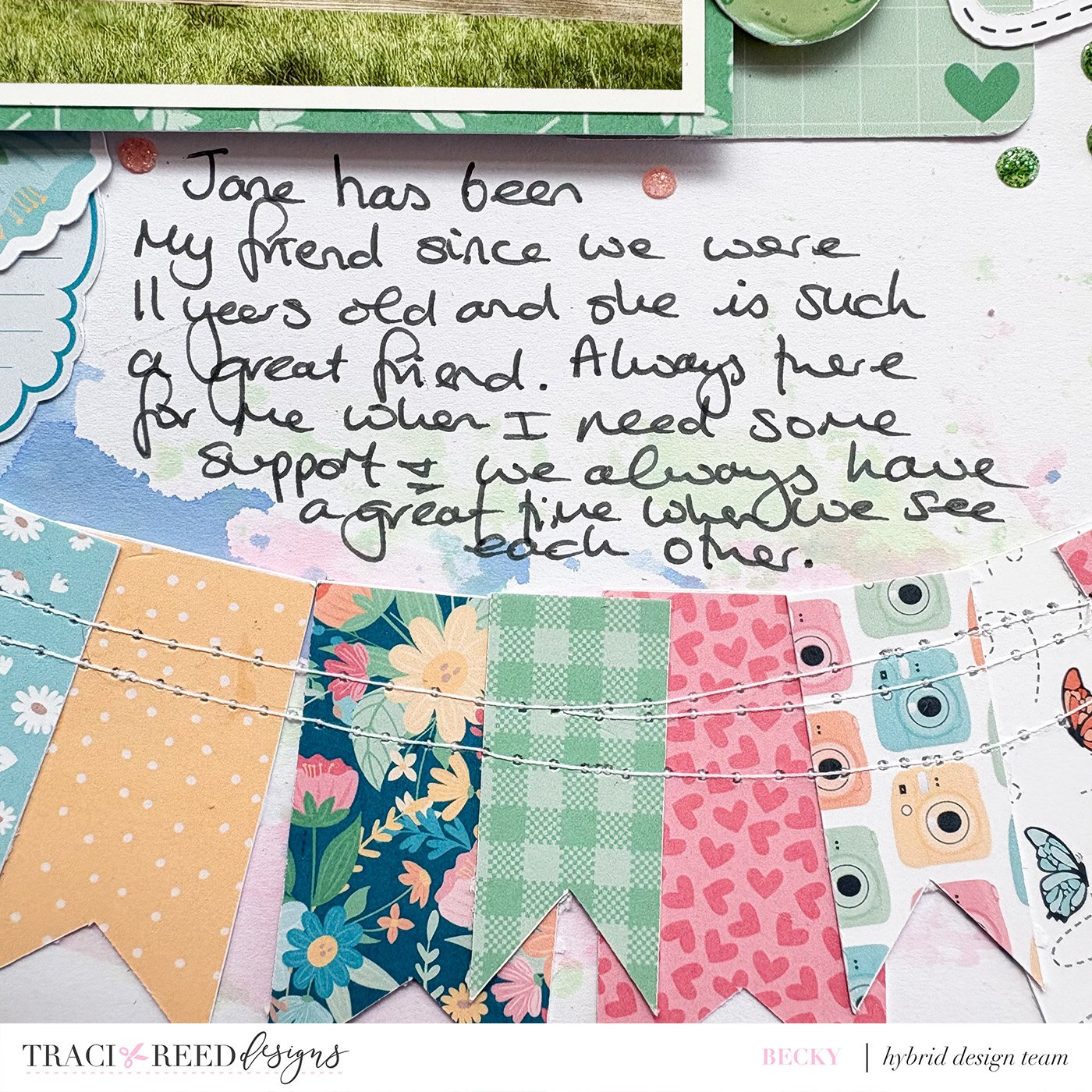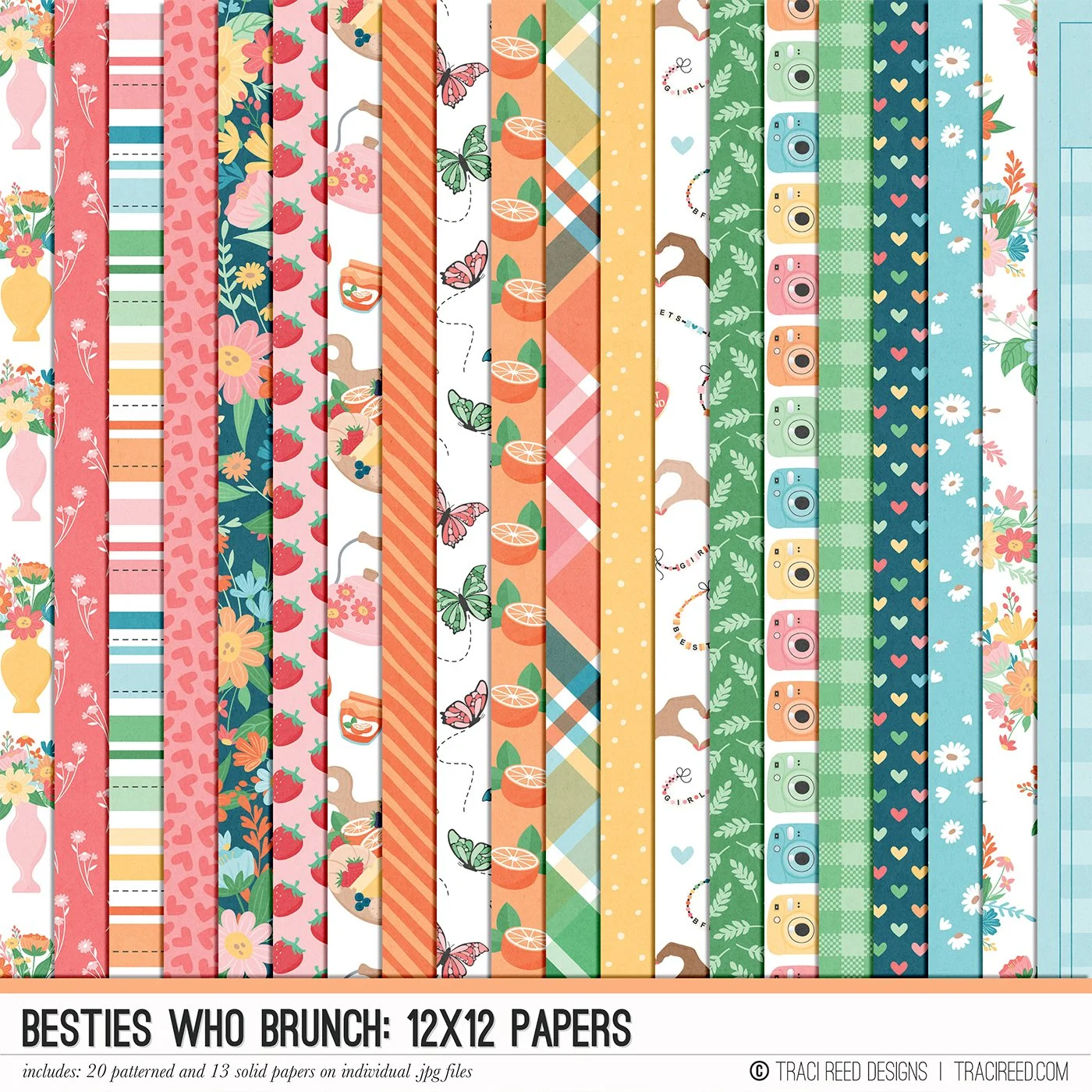Tutorial: Easily Create Patterned Banner Pieces in Silhouette Studio with Becky!
I love all the patterns in Besties Who Brunch so decided to use most of them in this layout!
If you haven’t got a wide format printer you can still create 12x12 layouts using only the 3x4 patterned cards! If you’d haven’t got a Silhouette you can cut these banners by hand but I placed the 3x4 cards on my virtual mat on the screen and added a banner shape.
I then cropped so that I just had the banners in all the gorgeous patterns. (Modify>Crop)
It was then just a matter of printing and cutting them with my printer and Silhouette.
Once I’d done that I took 3 Distress Oxides which I watered down and applied in a circle using a small brayer onto my white cardstock. A lot of this did get covered up but some still shows and I love it!
Then it was just a case of placing all the banners and adhering them with a little bit of glue before using my sewing machine to do a couple of rows of stitching to keep them in place and add some texture.
I matted my photo on a 6x4 patterned card and then added some embellishments from the sticker pack. Some Nuvo Drops and a title from my stash finished this layout off nicely. So even if you’ve only got a standard printer why not give this type of layout a go!